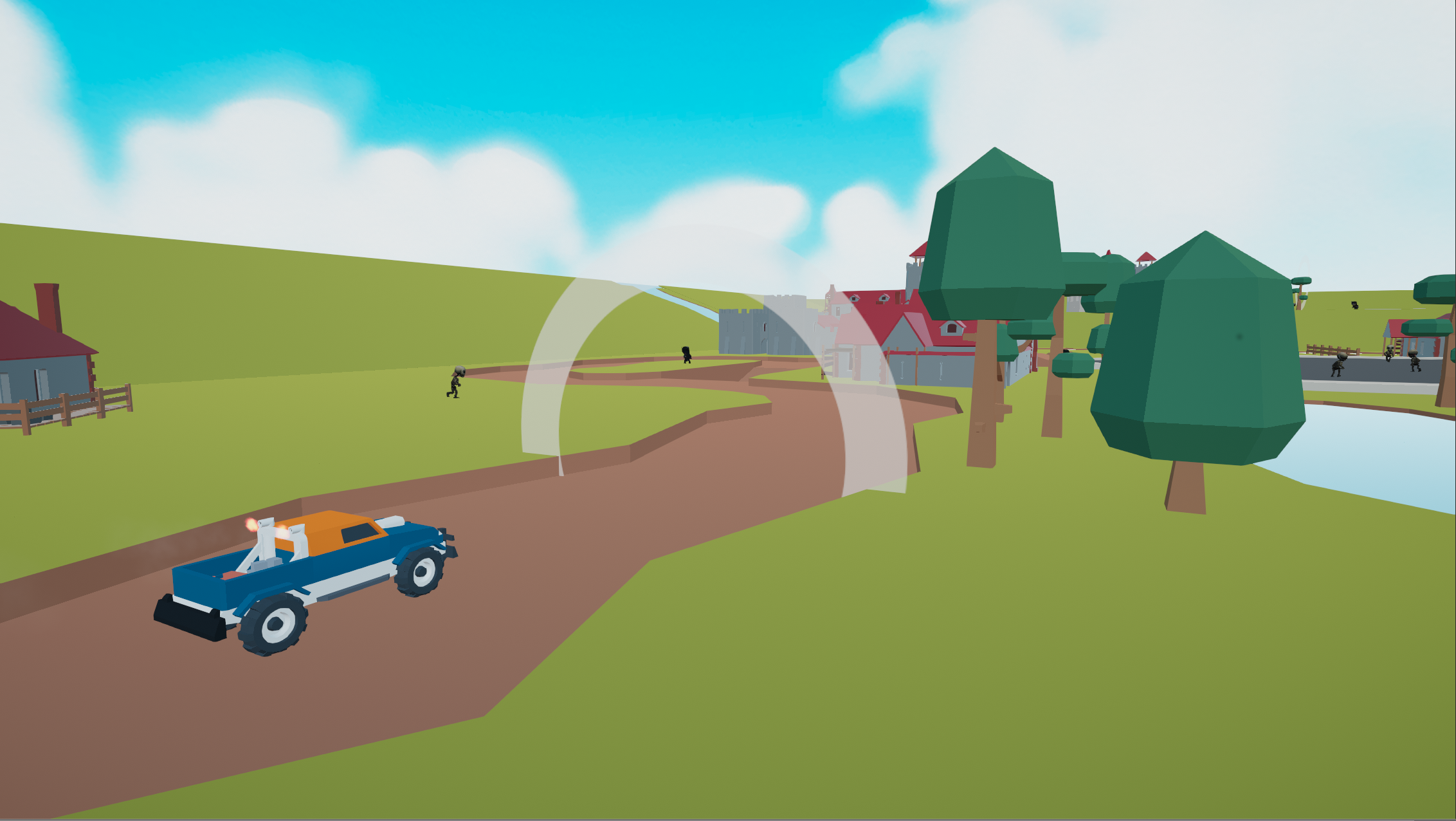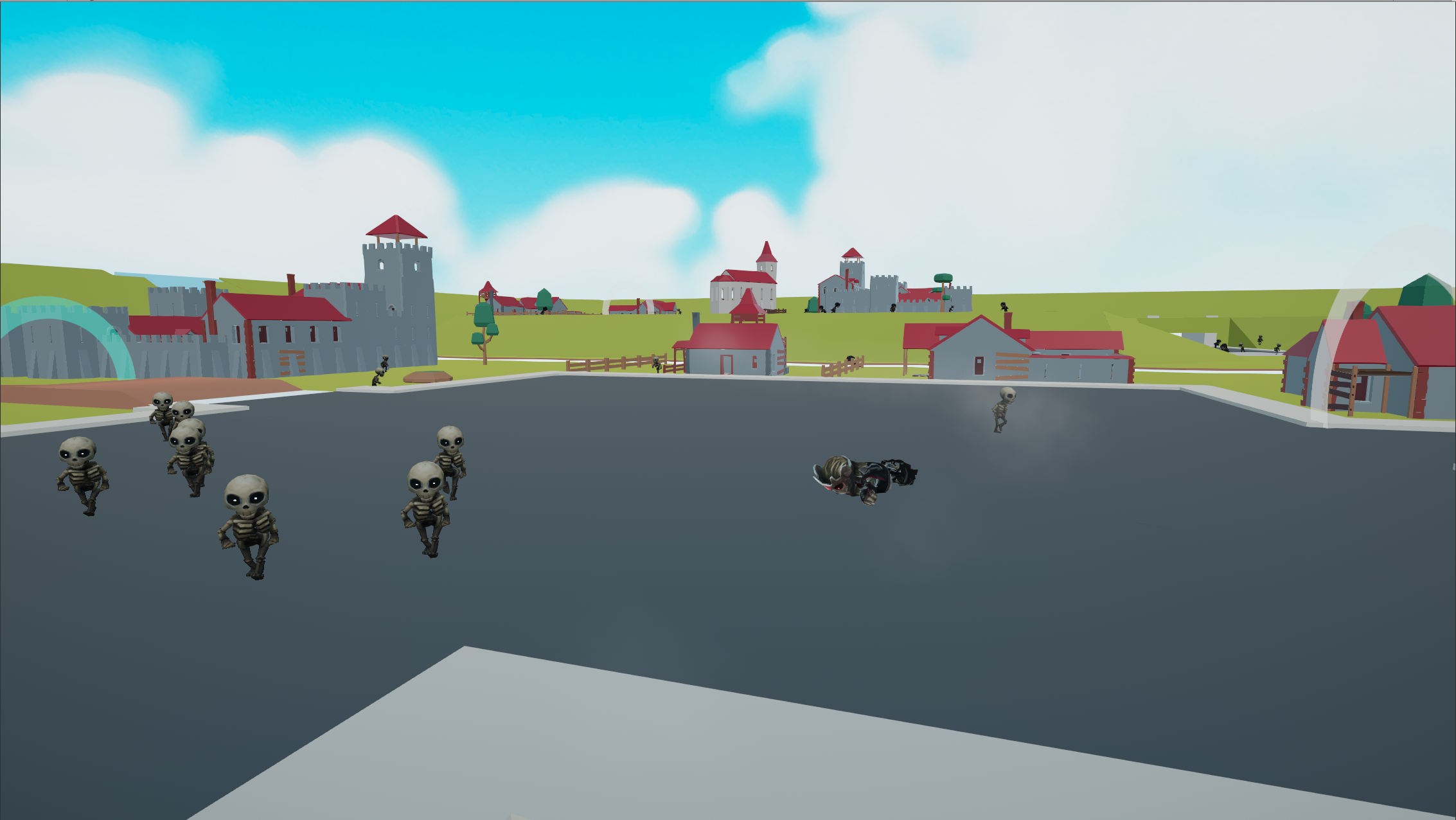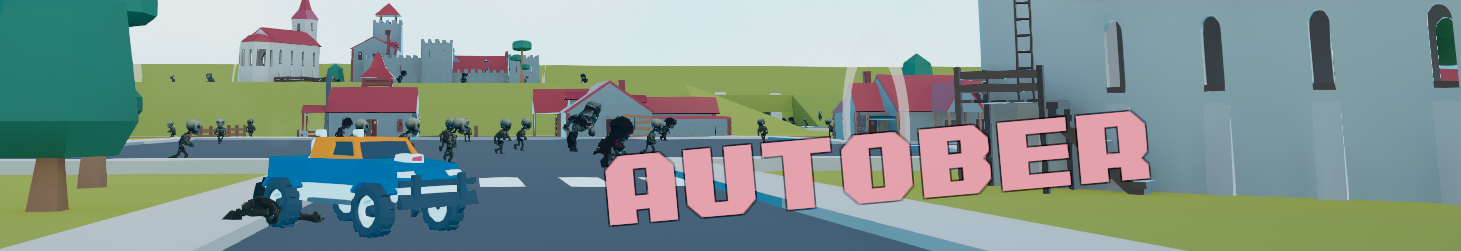
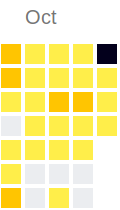
This october @ThisIsEllian suggested that gamedevs could try a challenge similar to Intober.
The main Idea was to make, promote or just work on a game everyday for a month.
Ideally we would try to make a game in a month but it’s obviously more difficult than this, doing a game in a month
after work would require a huge amount of work and I like my sleep time too much to even try.
On the other hand I’ve been sitting on some code I’ve worked on in my last year of university. This was the perfect
opportunity to use this code and try to make a prototype/mini game with it as a showcase for my asset.
While I wanted to participate in this challenge I knew I wouldn't manage the one contribution per day schedule but I
quickly realised that it was not the point. The main point of this for me was to set a goal: release a prototype and
my asset by the end of the month.
Itch.io: https://saarg.itch.io/autober
Github: https://github.com/Saarg/AutoTober